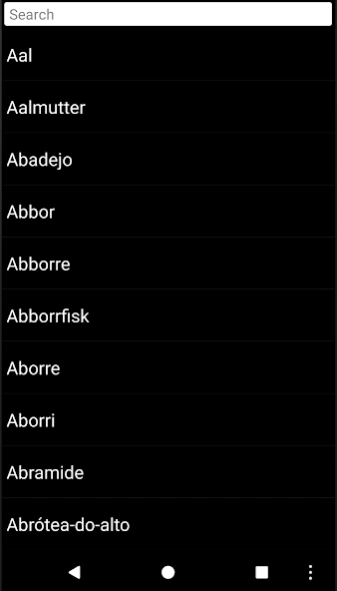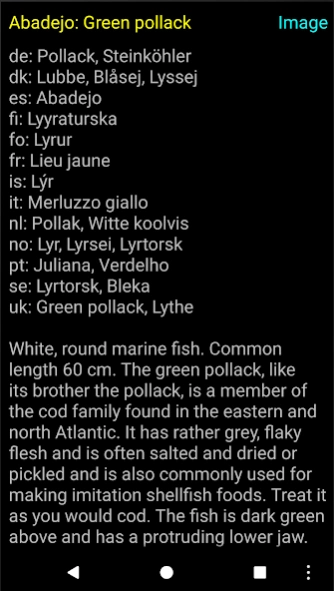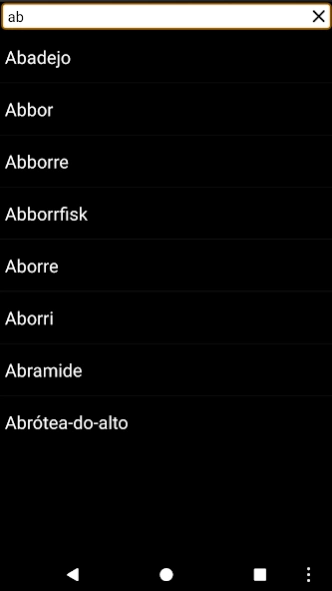FishMenu 2.0
Free Version
Publisher Description
FishMenu - The perfect app for seafood lovers curious about the name of the fish they eat.
Any seafood lover knows the difficulties with fish in foreign countries and languages: They are so variable. A beef is a beef in any language but, for example, the halibut is named flétan in French, ippoglosso in Italian and ruijanpallas in Finnish.
FishMenu contains the names of more than a hundred European fish names in thirteen languages, covering almost all the indigenous fish on the menu in any European restaurant. These are the fish from the North Atlantic and the Mediterranean seas, as well as fish from European lakes and rivers.
When you click on the name of a fish you get a description of the fish and a list of its common names in all the languages, plus an Image button to display a drawing of the fish.
If you prefer to scroll down the list, rather than use the search bar, the number of languages appearing on the list of fish names can be adjusted at will to make the list shorter and more manageable.
What seafood is not included? Shellfish is not included, neither mollusks nor crustaceans. Names of fish imported from other continents are not included, even if it is often available.
About FishMenu
FishMenu is a free app for Android published in the Health & Nutrition list of apps, part of Home & Hobby.
The company that develops FishMenu is Einmitt. The latest version released by its developer is 2.0.
To install FishMenu on your Android device, just click the green Continue To App button above to start the installation process. The app is listed on our website since 2017-05-23 and was downloaded 6 times. We have already checked if the download link is safe, however for your own protection we recommend that you scan the downloaded app with your antivirus. Your antivirus may detect the FishMenu as malware as malware if the download link to com.freyr.fish is broken.
How to install FishMenu on your Android device:
- Click on the Continue To App button on our website. This will redirect you to Google Play.
- Once the FishMenu is shown in the Google Play listing of your Android device, you can start its download and installation. Tap on the Install button located below the search bar and to the right of the app icon.
- A pop-up window with the permissions required by FishMenu will be shown. Click on Accept to continue the process.
- FishMenu will be downloaded onto your device, displaying a progress. Once the download completes, the installation will start and you'll get a notification after the installation is finished.